Choosing a Secure Password
As insecure as passwords generally are, they're not going away anytime soon. Every year you have more and more passwords to deal with, and every year they get easier and easier to break. You need a strategy.By Bruce Schneier
The best way to explain how to choose a good password is to explain how they're broken. The general attack model is what’s known as an offline password-guessing attack. In this scenario, the attacker gets a file of encrypted passwords from somewhere people want to authenticate to. His goal is to turn that encrypted file into unencrypted passwords he can use to authenticate himself. He does this by guessing passwords, and then seeing if they’re correct. He can try guesses as fast as his computer will process them – and he can parallelize the attack – and gets immediate confirmation if he guesses correctly. Yes, there are ways to foil this attack, and that's why we can still have four-digit PINs on ATM cards, but it's the correct model for breaking passwords.
There are commercial programs that do password cracking, sold primarily to police departments. There are also hacker tools that do the same thing. And they're really good.
The efficiency of password cracking depends on two largely independent things: power and efficiency.
Power is simply computing power. As computers have become faster, they're able to test more passwords per second; one program advertises eight million per second. These crackers might run for days, on many machines simultaneously. For a high-profile police case, they might run for months.
Efficiency is the ability to guess passwords cleverly. It doesn't make sense to run through every eight-letter combination from "aaaaaaaa" to "zzzzzzzz" in order. That's 200 billion possible passwords, most of them very unlikely. Password crackers try the most common passwords first.
A typical password consists of a root plus an appendage. The root isn't necessarily a dictionary word, but it's usually something pronounceable. An appendage is either a suffix (90% of the time) or a prefix (10% of the time). One cracking program I saw started with a dictionary of about 1,000 common passwords, things like "letmein," "temp," "123456," and so on. Then it tested them each with about 100 common suffix appendages: "1," "4u," "69," "abc," "!," and so on. It recovered about a quarter of all passwords with just these 100,000 combinations.
Crackers use different dictionaries: English words, names, foreign words, phonetic patterns and so on for roots; two digits, dates, single symbols and so on for appendages. They run the dictionaries with various capitalizations and common substitutions: "$" for "s", "@" for "a", "1" for "l" and so on. This guessing strategy quickly breaks about two-thirds of all passwords.
Modern password crackers combine different words from their dictionaries:
What was remarkable about all three cracking sessions were the types of plains that got revealed. They included passcodes such as "k1araj0hns0n," "Sh1a-labe0uf," "Apr!l221973," "Qbesancon321," "DG091101%," "@Yourmom69," "ilovetofunot," "windermere2313," "tmdmmj17," and "BandGeek2014." Also included in the list: "all of the lights" (yes, spaces are allowed on many sites), "i hate hackers," "allineedislove," "ilovemySister31," "iloveyousomuch," "Philippians4:13," "Philippians4:6-7," and "qeadzcwrsfxv1331." "gonefishing1125" was another password Steube saw appear on his computer screen. Seconds after it was cracked, he noted, "You won't ever find it using brute force."
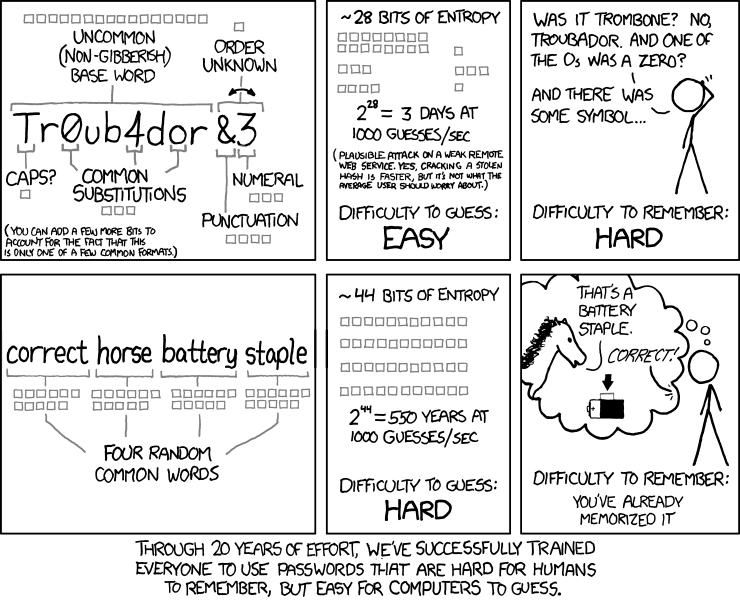
This is why the oft-cited XKCD scheme for generating passwords -- string together individual words like "correcthorsebatterystaple" -- is no longer good advice. The password crackers are on to this trick.
Read the rest here: http://boingboing.net/2014/02/25/choosing-a-secure-password.html
Create a password reset disk
ReplyDeleteWindows 7
--------------------------------------------------------------------------------
If you forget your Windows password, you can use a password reset disk to create a new one. We recommend that you create a password reset disk when you create your password, so you don't lose access to your files and information.
A password reset disk can only be created for local user accounts. If your computer is on a domain, a system administrator can reset your domain password.
To complete these steps, you'll need removable media (a USB flash drive or floppy disk).
To create a password reset disk
1.
Insert your removable media.
2.
Open User Accounts by clicking the Start button , clicking Control Panel, clicking User Accounts and Family Safety, and then clicking User Accounts.
3.
In the left pane, click Create a password reset disk, and then follow the instructions. Make sure you store the password reset disk in a safe place.